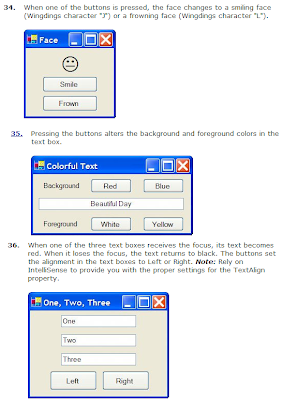answers to final 1
Sub Btn_Click(...)
Dim T(3) aS Integer = { 1, 4, 6, 8}
Mystery(T, 3)
End Sub
Sub NumbersInSequence(ByVal I as Integer, _
ByVal J as Integer)
For T = I to J
lstBox.Items.Add(T)
Next
End Sub
Sub PrintUntil7(ByVal A() As Integer)
For Each x in A
Debug.Print(x)
if x = 7 then exit for
Next
End Sub
Sub PrintUntil7(ByVal A() As Integer)
For I = 0 to UBound(A)
Debug.Print(A(I))
if A(I) = 7 then exit for
Next
End Sub
Sub PrintUntil7(ByVal A() As Integer)
I = 0
Do
Debug.Print(A(I))
While A(I) <> 7
End Sub
letter = txtBox.Text
Select Case letter.ToUpper
Case "A"
Debug.Print("apple")
Case "B"
Debug.Print("baseball")
Case "C"
Debug.Print("cow")
Case "D"
Debug.Print("debug")
End Select
Wednesday, August 4, 2010
Tuesday, August 3, 2010
latest tetris -- more functionality, but more bugs
Public Class Form1
Dim board(9, 9) As Boolean
Dim drawnBoard(9, 9) As PictureBox
Dim sq As Square
Sub undraw()
For I = 0 To sq.data.GetUpperBound(0)
For J = 0 To sq.data.GetUpperBound(1)
If sq.data(I, J) = True Then
drawnBoard(sq.Y + I, sq.X + J).Visible = False
End If
Next
Next
End Sub
Sub moveDown()
If isOverLap(0, +1) Then Return
undraw()
sq.Y = sq.Y + 1
End Sub
Private Sub Form1_KeyUp(ByVal sender As Object, ByVal e As System.Windows.Forms.KeyEventArgs) Handles Me.KeyUp
If e.KeyCode = Keys.Down Then
moveDown()
ElseIf e.KeyCode = Keys.Left Then
If isOverLap(-1, 0) Then Return
undraw()
If sq.X <> 0 Then
sq.X = sq.X - 1
End If
ElseIf e.KeyCode = Keys.Right Then
If isOverLap(+1, 0) Then Return
undraw()
If sq.X + sq.data.GetUpperBound(1) <> 10 Then
sq.X = sq.X + 1
End If
ElseIf e.KeyCode = Keys.Up Then
undraw()
sq.Rotate()
End If
End Sub
Function isOverLap(ByVal XOffset As Integer, ByVal YOffset As Integer) As Boolean
For I = 0 To sq.data.GetUpperBound(0)
For J = 0 To sq.data.GetUpperBound(1)
If sq.data(I, J) = True And board(I + sq.Y + YOffset, J + sq.X + XOffset) = True Then
Return True
End If
Next
Next
Return False
End Function
Private Sub Form1_Load(ByVal sender As System.Object, ByVal e As System.EventArgs) Handles MyBase.Load
Dim pb As PictureBox
For I = 0 To 9
For J = 0 To 9
pb = New PictureBox
pb.ImageLocation = "C:\Users\joshwaxman.CSDEPT.000\Pictures\box.png"
pb.Location = New Point(J * 16, I * 16)
pb.Size = New Point(16, 16)
pb.SizeMode = PictureBoxSizeMode.StretchImage
pb.Visible = False
Controls.Add(pb)
drawnBoard(I, J) = pb
Next J
Next I
board(6, 3) = True
drawnBoard(6, 3).Visible = True
sq = New Square()
Timer1.Interval = 100
Timer1.Enabled = True
End Sub
Private Sub Timer1_Tick(ByVal sender As System.Object, ByVal e As System.EventArgs) Handles Timer1.Tick
' draw the piece
For I = 0 To sq.data.GetUpperBound(0)
For J = 0 To sq.data.GetUpperBound(1)
If sq.data(I, J) = True Then
drawnBoard(sq.Y + I, sq.X + J).Visible = True
Else
drawnBoard(sq.Y + I, sq.X + J).Visible = False
End If
Next
Next
End Sub
Private Sub Timer2_Tick(ByVal sender As System.Object, ByVal e As System.EventArgs) Handles Timer2.Tick
moveDown()
End Sub
End Class
Dim board(9, 9) As Boolean
Dim drawnBoard(9, 9) As PictureBox
Dim sq As Square
Sub undraw()
For I = 0 To sq.data.GetUpperBound(0)
For J = 0 To sq.data.GetUpperBound(1)
If sq.data(I, J) = True Then
drawnBoard(sq.Y + I, sq.X + J).Visible = False
End If
Next
Next
End Sub
Sub moveDown()
If isOverLap(0, +1) Then Return
undraw()
sq.Y = sq.Y + 1
End Sub
Private Sub Form1_KeyUp(ByVal sender As Object, ByVal e As System.Windows.Forms.KeyEventArgs) Handles Me.KeyUp
If e.KeyCode = Keys.Down Then
moveDown()
ElseIf e.KeyCode = Keys.Left Then
If isOverLap(-1, 0) Then Return
undraw()
If sq.X <> 0 Then
sq.X = sq.X - 1
End If
ElseIf e.KeyCode = Keys.Right Then
If isOverLap(+1, 0) Then Return
undraw()
If sq.X + sq.data.GetUpperBound(1) <> 10 Then
sq.X = sq.X + 1
End If
ElseIf e.KeyCode = Keys.Up Then
undraw()
sq.Rotate()
End If
End Sub
Function isOverLap(ByVal XOffset As Integer, ByVal YOffset As Integer) As Boolean
For I = 0 To sq.data.GetUpperBound(0)
For J = 0 To sq.data.GetUpperBound(1)
If sq.data(I, J) = True And board(I + sq.Y + YOffset, J + sq.X + XOffset) = True Then
Return True
End If
Next
Next
Return False
End Function
Private Sub Form1_Load(ByVal sender As System.Object, ByVal e As System.EventArgs) Handles MyBase.Load
Dim pb As PictureBox
For I = 0 To 9
For J = 0 To 9
pb = New PictureBox
pb.ImageLocation = "C:\Users\joshwaxman.CSDEPT.000\Pictures\box.png"
pb.Location = New Point(J * 16, I * 16)
pb.Size = New Point(16, 16)
pb.SizeMode = PictureBoxSizeMode.StretchImage
pb.Visible = False
Controls.Add(pb)
drawnBoard(I, J) = pb
Next J
Next I
board(6, 3) = True
drawnBoard(6, 3).Visible = True
sq = New Square()
Timer1.Interval = 100
Timer1.Enabled = True
End Sub
Private Sub Timer1_Tick(ByVal sender As System.Object, ByVal e As System.EventArgs) Handles Timer1.Tick
' draw the piece
For I = 0 To sq.data.GetUpperBound(0)
For J = 0 To sq.data.GetUpperBound(1)
If sq.data(I, J) = True Then
drawnBoard(sq.Y + I, sq.X + J).Visible = True
Else
drawnBoard(sq.Y + I, sq.X + J).Visible = False
End If
Next
Next
End Sub
Private Sub Timer2_Tick(ByVal sender As System.Object, ByVal e As System.EventArgs) Handles Timer2.Tick
moveDown()
End Sub
End Class
Monday, August 2, 2010
Tetris step 1
Public Class Form1
Dim board(9, 9) As Boolean
Dim drawnBoard(9, 9) As PictureBox
Dim sq As Square
Private Sub Form1_Load(ByVal sender As System.Object, ByVal e As System.EventArgs) Handles MyBase.Load
Dim pb As PictureBox
For I = 0 To 9
For J = 0 To 9
pb = New PictureBox
pb.ImageLocation = "C:\Users\joshwaxman.CSDEPT.000\Pictures\box.png"
pb.Location = New Point(J * 16, I * 16)
pb.Size = New Point(16, 16)
pb.SizeMode = PictureBoxSizeMode.StretchImage
pb.Visible = False
Controls.Add(pb)
drawnBoard(I, J) = pb
Next J
Next I
sq = New Square()
sq.Construct()
Timer1.Interval = 1000
Timer1.Enabled = True
End Sub
Private Sub Timer1_Tick(ByVal sender As System.Object, ByVal e As System.EventArgs) Handles Timer1.Tick
' draw the piece
For I = 0 To sq.data.GetUpperBound(0)
For J = 0 To sq.data.GetUpperBound(1)
If sq.data(I, J) = True Then
drawnBoard(sq.Y + I, sq.X + J).Visible = True
Else
drawnBoard(sq.Y + I, sq.X + J).Visible = False
End If
Next
Next
End Sub
End Class
Public Class Square
Public data(1, 1) As Boolean
Public X As Integer
Public Y As Integer
Public Sub Construct()
data(0, 0) = True
data(0, 1) = True
data(1, 0) = True
data(1, 1) = True
End Sub
End Class
Dim board(9, 9) As Boolean
Dim drawnBoard(9, 9) As PictureBox
Dim sq As Square
Private Sub Form1_Load(ByVal sender As System.Object, ByVal e As System.EventArgs) Handles MyBase.Load
Dim pb As PictureBox
For I = 0 To 9
For J = 0 To 9
pb = New PictureBox
pb.ImageLocation = "C:\Users\joshwaxman.CSDEPT.000\Pictures\box.png"
pb.Location = New Point(J * 16, I * 16)
pb.Size = New Point(16, 16)
pb.SizeMode = PictureBoxSizeMode.StretchImage
pb.Visible = False
Controls.Add(pb)
drawnBoard(I, J) = pb
Next J
Next I
sq = New Square()
sq.Construct()
Timer1.Interval = 1000
Timer1.Enabled = True
End Sub
Private Sub Timer1_Tick(ByVal sender As System.Object, ByVal e As System.EventArgs) Handles Timer1.Tick
' draw the piece
For I = 0 To sq.data.GetUpperBound(0)
For J = 0 To sq.data.GetUpperBound(1)
If sq.data(I, J) = True Then
drawnBoard(sq.Y + I, sq.X + J).Visible = True
Else
drawnBoard(sq.Y + I, sq.X + J).Visible = False
End If
Next
Next
End Sub
End Class
Public Class Square
Public data(1, 1) As Boolean
Public X As Integer
Public Y As Integer
Public Sub Construct()
data(0, 0) = True
data(0, 1) = True
data(1, 0) = True
data(1, 1) = True
End Sub
End Class
Thursday, July 29, 2010
Public Class Form1
Declare Auto Function PlaySound Lib "winmm.dll" (ByVal name _
As String, ByVal hmod As Integer, ByVal flags As Integer) As Integer
Declare Auto Function PlaySound Lib "winmm.dll" (ByVal name _
As Byte(), ByVal hmod As Integer, ByVal flags As Integer) As Integer
Dim apples As New List(Of PictureBox)
'Dim apple As PictureBox
Private Sub Form1_Load(ByVal sender As System.Object, ByVal e As System.EventArgs) Handles MyBase.Load
'Dim txt As TextBox
'For i = 0 To 9
' txt = New TextBox
' txt.BackColor = Color.AliceBlue
' txt.Location = New Point(100, i * 50)
' Me.Controls.Add(txt)
' txtboxes(i) = txt
'Next
End Sub
Private Sub Timer1_Tick(ByVal sender As System.Object, ByVal e As System.EventArgs) Handles Timer1.Tick
For Each apple In apples
' check if apple hit the ground
If apple.Location.Y + apple.Size.Height >= theGround.Location.Y Then
' play a sound
' remove the item and penalize the player
removeAnApple(apple)
Label1.Text = Label1.Text - 500
Exit For
Else
' animate it
apple.Location = New Point(apple.Location.X, apple.Location.Y + 4)
End If
Next
End Sub
Private Sub Button1_Click(ByVal sender As System.Object, ByVal e As System.EventArgs) Handles Button1.Click
PlaySound("C:\Users\Public\Music\Sample Music\Kalimba.mp3", 1, 0)
addAnApple()
Timer1.Enabled = True
End Sub
Sub removeAnApple(ByVal apple As PictureBox)
Me.Controls.Remove(apple)
apples.Remove(apple)
End Sub
Private Sub apple_Click(ByVal sender As System.Object, ByVal e As System.EventArgs)
removeAnApple(sender)
Label1.Text = Label1.Text + 100
addAnApple()
End Sub
Private Sub Button2_Click(ByVal sender As System.Object, ByVal e As System.EventArgs) Handles Button2.Click
addAnApple()
End Sub
Sub addAnApple()
Dim r As New Random
Dim apple As PictureBox
apple = New PictureBox
' Me.Width(-90)
apple.Location = New Point(r.Next(0, Me.Width - 90), 12)
apple.ImageLocation = "C:\Users\joshwaxman.CSDEPT.000\Pictures\APPLE.jpg"
apple.SizeMode = PictureBoxSizeMode.StretchImage
apple.Size = New Point(90, 90)
AddHandler apple.Click, AddressOf apple_Click
Me.Controls.Add(apple)
apples.Add(apple)
End Sub
End Class
Declare Auto Function PlaySound Lib "winmm.dll" (ByVal name _
As String, ByVal hmod As Integer, ByVal flags As Integer) As Integer
Declare Auto Function PlaySound Lib "winmm.dll" (ByVal name _
As Byte(), ByVal hmod As Integer, ByVal flags As Integer) As Integer
Dim apples As New List(Of PictureBox)
'Dim apple As PictureBox
Private Sub Form1_Load(ByVal sender As System.Object, ByVal e As System.EventArgs) Handles MyBase.Load
'Dim txt As TextBox
'For i = 0 To 9
' txt = New TextBox
' txt.BackColor = Color.AliceBlue
' txt.Location = New Point(100, i * 50)
' Me.Controls.Add(txt)
' txtboxes(i) = txt
'Next
End Sub
Private Sub Timer1_Tick(ByVal sender As System.Object, ByVal e As System.EventArgs) Handles Timer1.Tick
For Each apple In apples
' check if apple hit the ground
If apple.Location.Y + apple.Size.Height >= theGround.Location.Y Then
' play a sound
' remove the item and penalize the player
removeAnApple(apple)
Label1.Text = Label1.Text - 500
Exit For
Else
' animate it
apple.Location = New Point(apple.Location.X, apple.Location.Y + 4)
End If
Next
End Sub
Private Sub Button1_Click(ByVal sender As System.Object, ByVal e As System.EventArgs) Handles Button1.Click
PlaySound("C:\Users\Public\Music\Sample Music\Kalimba.mp3", 1, 0)
addAnApple()
Timer1.Enabled = True
End Sub
Sub removeAnApple(ByVal apple As PictureBox)
Me.Controls.Remove(apple)
apples.Remove(apple)
End Sub
Private Sub apple_Click(ByVal sender As System.Object, ByVal e As System.EventArgs)
removeAnApple(sender)
Label1.Text = Label1.Text + 100
addAnApple()
End Sub
Private Sub Button2_Click(ByVal sender As System.Object, ByVal e As System.EventArgs) Handles Button2.Click
addAnApple()
End Sub
Sub addAnApple()
Dim r As New Random
Dim apple As PictureBox
apple = New PictureBox
' Me.Width(-90)
apple.Location = New Point(r.Next(0, Me.Width - 90), 12)
apple.ImageLocation = "C:\Users\joshwaxman.CSDEPT.000\Pictures\APPLE.jpg"
apple.SizeMode = PictureBoxSizeMode.StretchImage
apple.Size = New Point(90, 90)
AddHandler apple.Click, AddressOf apple_Click
Me.Controls.Add(apple)
apples.Add(apple)
End Sub
End Class
Wednesday, July 28, 2010
Public Class Form1
Dim txtboxes(9) As TextBox
Dim apple As PictureBox
Private Sub Form1_Load(ByVal sender As System.Object, ByVal e As System.EventArgs) Handles MyBase.Load
'Dim txt As TextBox
'For i = 0 To 9
' txt = New TextBox
' txt.BackColor = Color.AliceBlue
' txt.Location = New Point(100, i * 50)
' Me.Controls.Add(txt)
' txtboxes(i) = txt
'Next
End Sub
Private Sub Timer1_Tick(ByVal sender As System.Object, ByVal e As System.EventArgs) Handles Timer1.Tick
' animate!
If apple IsNot Nothing Then
apple.Location = New Point(apple.Location.X, apple.Location.Y + 4)
End If
End Sub
Private Sub Button1_Click(ByVal sender As System.Object, ByVal e As System.EventArgs) Handles Button1.Click
addAnApple()
Timer1.Enabled = True
End Sub
Private Sub apple_Click(ByVal sender As System.Object, ByVal e As System.EventArgs)
Me.Controls.Remove(apple)
apple = Nothing
Label1.Text = Label1.Text + 100
addAnApple()
End Sub
Private Sub Button2_Click(ByVal sender As System.Object, ByVal e As System.EventArgs) Handles Button2.Click
addAnApple()
End Sub
Sub addAnApple()
Dim r As New Random
apple = New PictureBox
' Me.Width(-90)
apple.Location = New Point(r.Next(0, Me.Width - 90), 12)
apple.ImageLocation = "C:\Users\joshwaxman.CSDEPT.000\Pictures\APPLE.jpg"
apple.SizeMode = PictureBoxSizeMode.StretchImage
apple.Size = New Point(90, 90)
AddHandler apple.Click, AddressOf apple_Click
Me.Controls.Add(apple)
End Sub
End Class
Dim txtboxes(9) As TextBox
Dim apple As PictureBox
Private Sub Form1_Load(ByVal sender As System.Object, ByVal e As System.EventArgs) Handles MyBase.Load
'Dim txt As TextBox
'For i = 0 To 9
' txt = New TextBox
' txt.BackColor = Color.AliceBlue
' txt.Location = New Point(100, i * 50)
' Me.Controls.Add(txt)
' txtboxes(i) = txt
'Next
End Sub
Private Sub Timer1_Tick(ByVal sender As System.Object, ByVal e As System.EventArgs) Handles Timer1.Tick
' animate!
If apple IsNot Nothing Then
apple.Location = New Point(apple.Location.X, apple.Location.Y + 4)
End If
End Sub
Private Sub Button1_Click(ByVal sender As System.Object, ByVal e As System.EventArgs) Handles Button1.Click
addAnApple()
Timer1.Enabled = True
End Sub
Private Sub apple_Click(ByVal sender As System.Object, ByVal e As System.EventArgs)
Me.Controls.Remove(apple)
apple = Nothing
Label1.Text = Label1.Text + 100
addAnApple()
End Sub
Private Sub Button2_Click(ByVal sender As System.Object, ByVal e As System.EventArgs) Handles Button2.Click
addAnApple()
End Sub
Sub addAnApple()
Dim r As New Random
apple = New PictureBox
' Me.Width(-90)
apple.Location = New Point(r.Next(0, Me.Width - 90), 12)
apple.ImageLocation = "C:\Users\joshwaxman.CSDEPT.000\Pictures\APPLE.jpg"
apple.SizeMode = PictureBoxSizeMode.StretchImage
apple.Size = New Point(90, 90)
AddHandler apple.Click, AddressOf apple_Click
Me.Controls.Add(apple)
End Sub
End Class
insertion sort
for pos = 0 to UBound(A)
val = A(pos)
for j = pos - 1 to 0 Step -1
if val < A(j) then
A(j+1) = A(j)
else
exit for
endif
next j
A(j+1) = val
next pos
val = A(pos)
for j = pos - 1 to 0 Step -1
if val < A(j) then
A(j+1) = A(j)
else
exit for
endif
next j
A(j+1) = val
next pos
Tuesday, July 27, 2010
Public Class Form1
Dim txtboxes(9) As TextBox
Dim WithEvents apple As PictureBox
Private Sub Form1_Load(ByVal sender As System.Object, ByVal e As System.EventArgs) Handles MyBase.Load
Dim txt As TextBox
For i = 0 To 9
txt = New TextBox
txt.BackColor = Color.AliceBlue
txt.Location = New Point(100, i * 50)
Me.Controls.Add(txt)
txtboxes(i) = txt
Next
End Sub
Private Sub Timer1_Tick(ByVal sender As System.Object, ByVal e As System.EventArgs) Handles Timer1.Tick
' animate!
PictureBox1.Location = New Point(PictureBox1.Location.X, PictureBox1.Location.Y + 4)
End Sub
Private Sub Button1_Click(ByVal sender As System.Object, ByVal e As System.EventArgs) Handles Button1.Click
Timer1.Enabled = True
End Sub
Private Sub PictureBox1_Click(ByVal sender As System.Object, ByVal e As System.EventArgs) Handles PictureBox1.Click
PictureBox1.Visible = False
Label1.Text = Label1.Text + 100
End Sub
Private Sub apple_Click(ByVal sender As System.Object, ByVal e As System.EventArgs) Handles apple.Click
MessageBox.Show("hello")
End Sub
Private Sub Button2_Click(ByVal sender As System.Object, ByVal e As System.EventArgs) Handles Button2.Click
apple = New PictureBox
apple.Location = New Point(284, 12)
apple.ImageLocation = "C:\Users\joshwaxman.CSDEPT.000\Pictures\APPLE.jpg"
apple.SizeMode = PictureBoxSizeMode.StretchImage
apple.Size = New Point(90, 90)
Me.Controls.Add(apple)
End Sub
End Class
Dim txtboxes(9) As TextBox
Dim WithEvents apple As PictureBox
Private Sub Form1_Load(ByVal sender As System.Object, ByVal e As System.EventArgs) Handles MyBase.Load
Dim txt As TextBox
For i = 0 To 9
txt = New TextBox
txt.BackColor = Color.AliceBlue
txt.Location = New Point(100, i * 50)
Me.Controls.Add(txt)
txtboxes(i) = txt
Next
End Sub
Private Sub Timer1_Tick(ByVal sender As System.Object, ByVal e As System.EventArgs) Handles Timer1.Tick
' animate!
PictureBox1.Location = New Point(PictureBox1.Location.X, PictureBox1.Location.Y + 4)
End Sub
Private Sub Button1_Click(ByVal sender As System.Object, ByVal e As System.EventArgs) Handles Button1.Click
Timer1.Enabled = True
End Sub
Private Sub PictureBox1_Click(ByVal sender As System.Object, ByVal e As System.EventArgs) Handles PictureBox1.Click
PictureBox1.Visible = False
Label1.Text = Label1.Text + 100
End Sub
Private Sub apple_Click(ByVal sender As System.Object, ByVal e As System.EventArgs) Handles apple.Click
MessageBox.Show("hello")
End Sub
Private Sub Button2_Click(ByVal sender As System.Object, ByVal e As System.EventArgs) Handles Button2.Click
apple = New PictureBox
apple.Location = New Point(284, 12)
apple.ImageLocation = "C:\Users\joshwaxman.CSDEPT.000\Pictures\APPLE.jpg"
apple.SizeMode = PictureBoxSizeMode.StretchImage
apple.Size = New Point(90, 90)
Me.Controls.Add(apple)
End Sub
End Class
Thursday, July 22, 2010
Wednesday, July 14, 2010
Thursday, July 8, 2010
Thursday, July 1, 2010
Exercise 1: compute the sum of two numbers supplied by the user, and display the result in a listbox:
Exercise 2: compute the sum and product of two numbers supplied by the user, and display the result in a listbox(Note: when you click button “Compute Product”, the product of the two numbers should be displayed in textbox “Product”, and nothing in “Sum:”, and vice versa, if you want to compute the sum, the result should be displayed in “Sum:”, but nothing in “Product” ):
Wednesday, June 30, 2010
Syllabus
Midterm, Final -- 30%, 40%
Lab (and homeworks) -- 30%
Book, at Amazon:
2005 edition
2008 edition
2010 edition
Lab (and homeworks) -- 30%
Book, at Amazon:
2005 edition
2008 edition
2010 edition
Tuesday, June 29, 2010
Sunday, May 23, 2010
Previous sample midterms with answers
It appears that these already had answers as part of it:
http://docs.google.com/View?id=ajbqhgmq9qdz_45dp8fffcz
http://docs.google.com/View?id=ajbqhgmq9qdz_46hcr87qck
http://docs.google.com/View?id=ajbqhgmq9qdz_45dp8fffcz
http://docs.google.com/View?id=ajbqhgmq9qdz_46hcr87qck
Midterm 2 review
http://docs.google.com/View?id=ajbqhgmq9qdz_85fp9cjr9m
I will try to go through some of the sample midterms as well...
I will try to go through some of the sample midterms as well...
Wednesday, May 5, 2010
Two sample midterms
not all the questions from these
http://docs.google.com/View?id=ajbqhgmq9qdz_45dp8fffcz
http://docs.google.com/View?id=ajbqhgmq9qdz_46hcr87qck
http://docs.google.com/View?id=ajbqhgmq9qdz_45dp8fffcz
http://docs.google.com/View?id=ajbqhgmq9qdz_46hcr87qck
Monday, April 26, 2010
Friday, March 26, 2010
Thursday, March 25, 2010
Scores, and the curve
The curve is square root of the grade times 10. Here is a chart of grades:
total m/c, of 15 part 2 part 3
27 5 1 6
30 6 0 6
34 5 2 12
38 7 0 10
41 7 0 13
42 7 0 14
42 6 0 18
43 6 7 12
44 8 0 12
47 7 1 18
47 9 3 8
48 8 0 16
49 7 5 16
50 8 1 17
52 6 12 16
53 7 7 18
54 9 6 12
57 8 7 18
58 7 11 19
58 9 3 19
59 10 4 15
60 9 8 16
61 10 1 20
63 9 11 16
63 8 11 20
66 9 20 10
66 11 5 17
67 10 10 17
67 11 5 18
68 12 10 10
70 10 13 17
71 12 7 16
72 8 20 20
73 9 17 20
77 10 18 19
79 10 19 20
82 11 20 18
88 12 20 20
92 13 20 20
Summary statistics, pre-curve:
MAX 92
MIN 27
AVG 57.9
MEDIAN 58
MODE 42
Wednesday, March 24, 2010
some clarification of some answers, for the first sample test:
(6) The position of the lowercase letter L is as the third position in the string. But counting begins at 0, so it is 2.
(9) This is what Trim does. As discussed in the book, It takes a string, and strips out any leading and trailing spaces.
(10) The person who wrote this question made an error. Here is a trace. In the first line, x is 0. After the second line, x is 4. In the third line, x+=2 is the same as x=x+2, which is x=4+2, so x is 6. In the fourth line, while we modify x by something, we don't assign anything to it with the = operator, so x itself remains unchanged. Thus, x is still 6, not 18.
(12) The explanation for this one is the same as for question 6. The position of lowercase letter T is as the sixth position. But since counting begins at 0, that would be position 5.
(14) I suppose that (A) is really what was intended, and this is also acceptable. And this was likely what was intended. But one could also say (D), since the number would still remain as the Double data type.
Tuesday, March 23, 2010
Answers to the second sample exam:
m/ch
1) b
2) d
3) c
4) c, because of the clear
5) the person who wroye the question was looking for a
6) c
7) a
8) a
9) d
10) d. the two labels, the two textboxes, and the form.
pt 2
pt 3 -- functions not on test
m/ch
1) b
2) d
3) c
4) c, because of the clear
5) the person who wroye the question was looking for a
6) c
7) a
8) a
9) d
10) d. the two labels, the two textboxes, and the form.
pt 2
Private Sub Button1_Click(…) Handles Button1.Click
Dim name as String
name = InputBox("what is your name", "get name")
If name > "carl" Then
MessageBox.Show("your name comes after carl")
ElseIf name < "carl" Then
MessageBox.Show("your name comes before carl")
Else
MessageBox.Show("your name is carl!")
EndIf
End Subpt 3 -- functions not on test
Answers to the first sample exam:
m/ch
1) B (but D also OK)
2) C
3) C
4) A
5) A
6) C
7) Not covered
8) Not covered
9) B
10) None of the above. The answer is 6
11) D
12) A
13) E
14) D
15) D
part ii -- not covered
part iii --
1)
copy and paste this to Word -- not all columns are showing. You cannot see y and z.
2)
Hello
m/ch
1) B (but D also OK)
2) C
3) C
4) A
5) A
6) C
7) Not covered
8) Not covered
9) B
10) None of the above. The answer is 6
11) D
12) A
13) E
14) D
15) D
part ii -- not covered
part iii --
1)
copy and paste this to Word -- not all columns are showing. You cannot see y and z.
Private Sub btnEval_Click(…) Handles btnEval.Click | x | y | z |
Dim x, y, z As Integer | 0 | 0 | 0 |
x = 4 | 4 | ||
y = 2 + x + x | 10 | ||
z = y * x | 40 | ||
lstResult.Items.Clear() | |||
lstResult.Items.Add(z – y) | |||
lstResult.Items.Add(x + 2) | |||
End Sub |
2)
Hello
Wednesday, March 17, 2010
Monday, March 15, 2010
Wednesday, March 10, 2010
notes
Branching
Conditional Branching
Decision making
Comparison Operators
=
>
<
>=
<=
<>
Logical Operators
And
Or
we will resume with or operator
hw:
8 thru 30, even
8. is: (5 - a) * b < 7
Conditional Branching
Decision making
Comparison Operators
=
>
<
>=
<=
<>
Logical Operators
And
Or
we will resume with or operator
hw:
8 thru 30, even
8. is: (5 - a) * b < 7
Monday, March 8, 2010
read from a file
write it out to a textbox
Private Sub Button2_Click(ByVal sender As System.Object, ByVal e As System.EventArgs) Handles Button2.Click
Dim sw As IO.StreamWriter
sw = IO.File.AppendText("c:\josh\josh3.txt")
sw.WriteLine("hello there")
sw.Close()
End Sub
Private Sub Button1_Click(ByVal sender As System.Object, ByVal e As System.EventArgs) Handles Button1.Click
Dim sr As IO.StreamReader
sr = IO.File.OpenText("c:\josh\josh2.txt")
TextBox1.Text = sr.ReadLine()
Button1.Text = sr.ReadLine
sr.Close()
End Sub
3.5
60-66 even
'Each line triplet of DATA.TXT contains DATA.TXT
70-76, even
The following steps calculate the amount of money earned in a walk-a-thon:
write it out to a textbox
Private Sub Button2_Click(ByVal sender As System.Object, ByVal e As System.EventArgs) Handles Button2.Click
Dim sw As IO.StreamWriter
sw = IO.File.AppendText("c:\josh\josh3.txt")
sw.WriteLine("hello there")
sw.Close()
End Sub
Private Sub Button1_Click(ByVal sender As System.Object, ByVal e As System.EventArgs) Handles Button1.Click
Dim sr As IO.StreamReader
sr = IO.File.OpenText("c:\josh\josh2.txt")
TextBox1.Text = sr.ReadLine()
Button1.Text = sr.ReadLine
sr.Close()
End Sub
3.5
60-66 even
'Each line triplet of DATA.TXT contains DATA.TXT
70-76, even
The following steps calculate the amount of money earned in a walk-a-thon:
Wednesday, March 3, 2010
notes from class
input:
textbox
files
s = inputbox("prompt")
output:
debug.print
listbox
textbox
file
format
formatcurrency
formatpercent
string.format
format string prior to outputting it
hw: 3.5: 32 - 36, even numbers
memory
textbox
files
s = inputbox("prompt")
output:
debug.print
listbox
textbox
file
format
formatcurrency
formatpercent
string.format
format string prior to outputting it
hw: 3.5: 32 - 36, even numbers
memory
some more code
Public Class Form1
Dim x As Integer
Private Sub Button1_Click(ByVal sender As System.Object, ByVal e As System.EventArgs)
Dim x, y As Single
x = 3.1
y = 8
' Debug.Print(FormatNumber(x, 2))
Debug.Print(String.Format("Your number, {0}, is {1}. Thanks for playing. Again, that number was {0,-15}.", FormatCurrency(x, 2), y))
End Sub
Private Sub Button1_Click_1(ByVal sender As System.Object, ByVal e As System.EventArgs) Handles Button1.Click
Button1.ImageIndex = 1
End Sub
Private Sub Button12_Click(ByVal sender As System.Object, ByVal e As System.EventArgs) Handles Button12.Click
Button12.ImageIndex = Button12.Tag
End Sub
Private Sub Button6_Click(ByVal sender As System.Object, ByVal e As System.EventArgs) Handles Button6.Click
Button6.Visible = False
End Sub
End Class
Dim x As Integer
Private Sub Button1_Click(ByVal sender As System.Object, ByVal e As System.EventArgs)
Dim x, y As Single
x = 3.1
y = 8
' Debug.Print(FormatNumber(x, 2))
Debug.Print(String.Format("Your number, {0}, is {1}. Thanks for playing. Again, that number was {0,-15}.", FormatCurrency(x, 2), y))
End Sub
Private Sub Button1_Click_1(ByVal sender As System.Object, ByVal e As System.EventArgs) Handles Button1.Click
Button1.ImageIndex = 1
End Sub
Private Sub Button12_Click(ByVal sender As System.Object, ByVal e As System.EventArgs) Handles Button12.Click
Button12.ImageIndex = Button12.Tag
End Sub
Private Sub Button6_Click(ByVal sender As System.Object, ByVal e As System.EventArgs) Handles Button6.Click
Button6.Visible = False
End Sub
End Class
Monday, March 1, 2010
some code from class
Public Class Form1
Private Sub Button1_Click(ByVal sender As System.Object, ByVal e As System.EventArgs) Handles Button1.Click
Dim sentence As String
sentence = "The rain in Spain falls mainly on the ground"
Dim startpos, spacepos, wordlen As Integer
startpos = 0
spacepos = sentence.IndexOf(" ", startpos)
wordlen = spacepos - startpos
Debug.Print(sentence.Substring(startpos, wordlen))
startpos = spacepos + 1
End Sub
End Class
Private Sub Button1_Click(ByVal sender As System.Object, ByVal e As System.EventArgs) Handles Button1.Click
Dim sentence As String
sentence = "The rain in Spain falls mainly on the ground"
Dim startpos, spacepos, wordlen As Integer
startpos = 0
spacepos = sentence.IndexOf(" ", startpos)
wordlen = spacepos - startpos
Debug.Print(sentence.Substring(startpos, wordlen))
startpos = spacepos + 1
End Sub
End Class
Monday, February 22, 2010
assignment: computer game
make an apple fall from a tree. if you click it before it falls off screen, then you win. otherwise, you do not win.
use pictureboxes and a timer to accomplish this.
use pictureboxes and a timer to accomplish this.
Thursday, February 18, 2010
Wednesday, February 3, 2010
Welcome to the Spring 2010 Semester
Visual Basic.NET 2008
qccs80.blogspot.com
joshwaxman@gmail.com
Syllabus to come
2 Midterms, 1 Final
25%, 25%, 30%
HWs - 10%
projects - 10%
microsoft.com/express
msdn academic alliance
David I. Schneider
Introduction to Programming Using Visual Basic 2008
http://books.google.com/
http://books.google.com/books?id=QesoYPIkLAAC&lpg=PP1&dq=Introduction%20to%20Programming%09Using%20Visual%20Basic%202008&pg=PA175#v=onepage&q=&f=false
create a new program
Label
Button
it will say "hello world"
HW: Goodnight moon program
2008 edition
# ISBN-10: 0136060722
# ISBN-13: 978-0136060727
2005 edition
ISBN 0130306541
qccs80.blogspot.com
joshwaxman@gmail.com
Syllabus to come
2 Midterms, 1 Final
25%, 25%, 30%
HWs - 10%
projects - 10%
microsoft.com/express
msdn academic alliance
David I. Schneider
Introduction to Programming Using Visual Basic 2008
http://books.google.com/
http://books.google.com/books?id=QesoYPIkLAAC&lpg=PP1&dq=Introduction%20to%20Programming%09Using%20Visual%20Basic%202008&pg=PA175#v=onepage&q=&f=false
create a new program
Label
Button
it will say "hello world"
HW: Goodnight moon program
2008 edition
# ISBN-10: 0136060722
# ISBN-13: 978-0136060727
2005 edition
ISBN 0130306541
Subscribe to:
Posts (Atom)